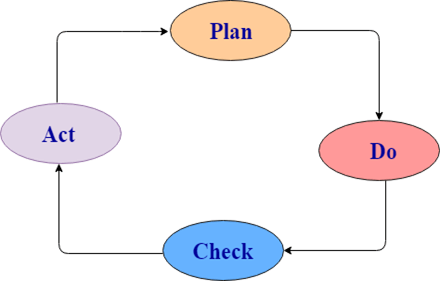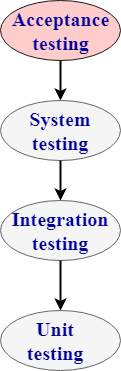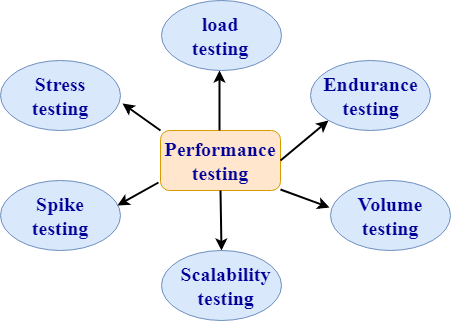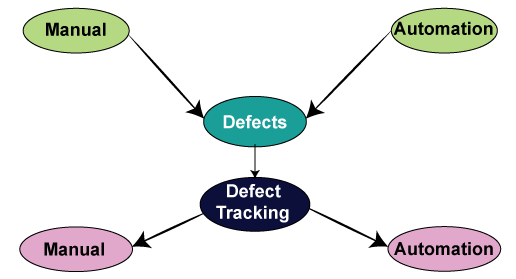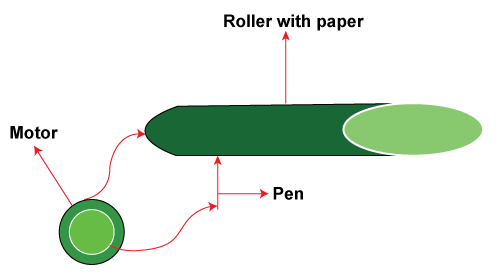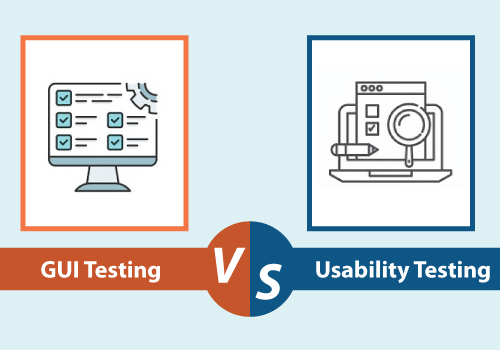Manual Testing
Manual Testing
Test Cases for Footer
Here are some manual test cases for the footer:
Test Case 1: Verify that the footer is displayed correctly
Steps:
- Open the website.
- Navigate to the homepage.
- Scroll down to the bottom of the page.
- Verify that the footer is displayed.
- Check that the footer contains the following elements:
- Website logo or name
- Navigation links to important pages
- Social media links
- Copyright information
- Contact information
Expected Result:
- The footer is displayed correctly with all the required elements.
Test Case 2: Verify that the website logo or name links to the homepage
Steps:
- Open the website.
- Navigate to the homepage.
- Scroll down to the bottom of the page.
- Click on the website logo or name in the footer.
Expected Result:
- The user is redirected to the homepage.
Test Case 3: Verify that the navigation links are clickable and lead to the correct pages
Steps:
- Open the website.
- Navigate to the homepage.
- Scroll down to the bottom of the page.
- Click on each navigation link in the footer.
- Verify that the user is redirected to the correct page for each link.
Expected Result:
- Each navigation link is clickable and leads to the correct page.
Test Case 4: Verify that the social media links are functional
Steps:
- Open the website.
- Navigate to the homepage.
- Scroll down to the bottom of the page.
- Click on each social media link in the footer.
- Verify that the user is redirected to the correct social media page.
Expected Result:
- The social media links are functional and redirect the user to the correct social media page.
Test Case 5: Verify that the copyright information is displayed correctly
Steps:
- Open the website.
- Navigate to the homepage.
- Scroll down to the bottom of the page.
- Check that the copyright information is displayed in the footer.
Expected Result:
- The copyright information is displayed correctly in the footer.
Test Case 6: Verify that the contact information is displayed correctly
Steps:
- Open the website.
- Navigate to the homepage.
- Scroll down to the bottom of the page.
- Check that the contact information is displayed in the footer.
- Click on the contact information in the footer.
- Verify that the user is redirected to the correct page.
Expected Result:
- The contact information is displayed correctly in the footer, and the user is redirected to the correct page when clicking on it.
Test Case 7: Verify that the footer is responsive
Steps:
- Open the website.
- Resize the browser window to different screen sizes.
- Verify that the footer elements adjust to fit the screen size.
- Check that the footer remains functional on smaller screen sizes.
Expected Result:
- The footer elements adjust to fit the screen size, and the footer remains functional on smaller screen sizes.
Test Case 8: Verify that the footer is accessible
Steps:
- Open the website using a screen reader.
- Navigate to the homepage.
- Scroll down to the bottom of the page.
- Verify that the screen reader can read out all the footer elements.
- Check that the footer is accessible using only the keyboard.
Expected Result:
- The footer is accessible using a screen reader and keyboard-only navigation.